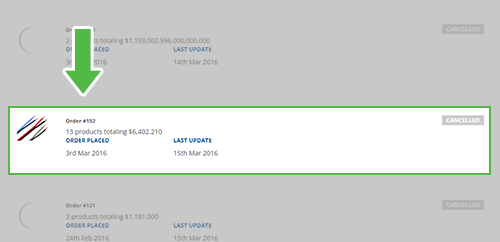Finding out the status of an order is easier than you may think. This simple guide will walk you through the steps you need to take to find out the status of your order.
Step 1: On Pacers homepage, click on the Sign-in button in the top right corner
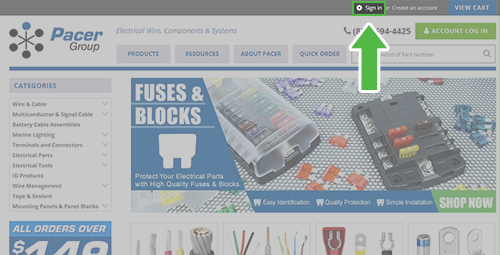
Step 2: On the sign-in screen, enter your email address and password
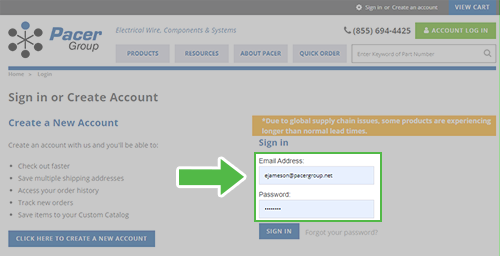
Step 3: Once done, click the sign-in button
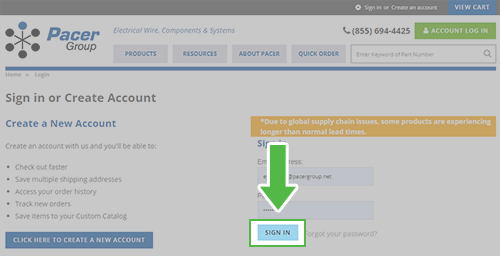
Step 4: You are now on the orders page. If needed, you can click on the orders tab to return here
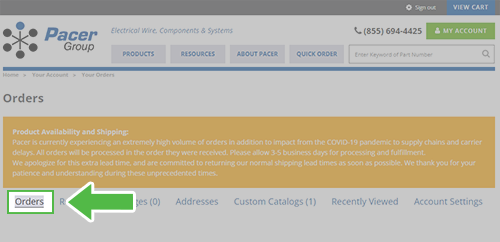
Step 5: Select the order in question to see its current status