Shopping got easier
Sign In for your Customer Pricing or Start Shopping
-
Don't Have an Account? Create one Now!
-
Own a Business? Get a Business Account!
Why create an account?
-
Easy to Setup: Less than 30 seconds for Pro Level. Click here for Business Options
-
Custom Carts: Now you can set up custom carts for the products you always order. You could also set up a custom cart for particular projects.
-
Access to your pricing.
-
Tracking your order is easy when you Sign In and have the information at your fingertips.
-
Notification of special discounts, options, contests, and new product announcements.
Shopping is easier than ever.
1. Place cursor in the SEARCH box under Account Log In. Type the name of the product you are looking for. The dynamic loading search box will populate the proper product. If you select the product there, the fastest method; move on to step 3. If you instead hit Enter; move on to step 2.
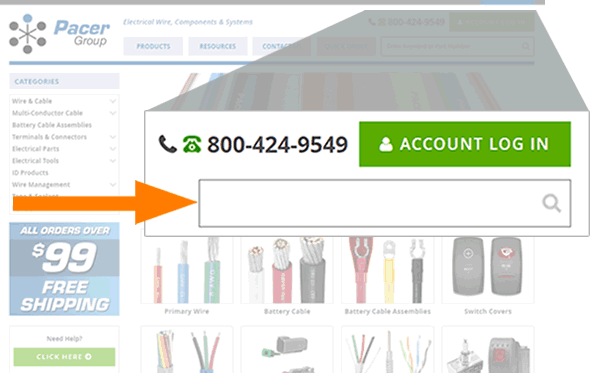
* If you have the catalog; the products follow the same naming conventions. Example "Heat Shrink Butt Splices"
2. If you hit Enter and did not select from the dynamic search box options; the next step is to select from the complete list of options on this results page. There, you have several short cut options, but please select the CHOOSE OPTIONS button. This will take you to step 3.
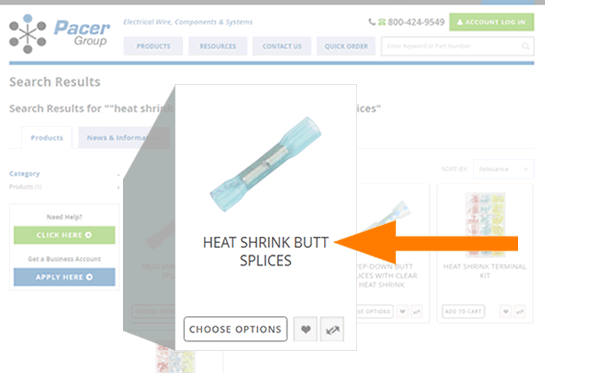
* You will also see a Heart symbol that will save the product to one of your custom catalogs.
3. On the product page you will see all the options associated with your product. For example; Size, Package Size, and Quantity. The GRAND TOTAL will adjust according to your profile's pricing as the options are selected. Find the price under the product name, above the SKU, as well as above the ADD TO CART button. Once you verify the SKU, select the ADD TO CART button.

To help simplify the ordering process, we have built in several safe guards that will notify you if any of your selections are not possible.
4. On the shopping cart page, you will see all the items you have added to your checkout cart. Please note, here you can see the GRAND TOTAL for your complete checkout cart. Once verified, select the PROCEED TO CHECKOUT button.
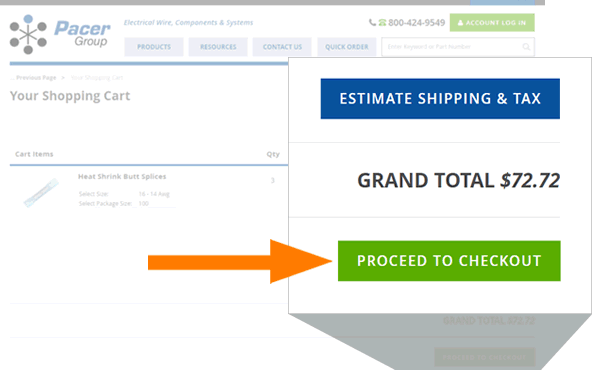
* It is possible to go back to the individual product by selecting it, and adjusting on product page. The PRODUCTS button in the main menu will allow you to add products. You will not lose your cart. If you look at the VIEW CART button in the top right; it will show you the current count of products in your cart.
5. Our new ONE PAGE CHECKOUT means that all it takes is a few short steps to COMPLETE YOUR ORDER. Just enter your name, shipping, billing, and payment information. This streamlined process is the fastest way to check out.
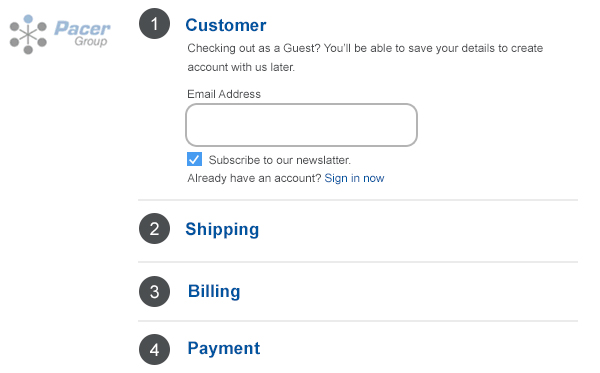
You are done.
Expect an email verifying your purchase. This completes the process. Your future purchases will now be quicker than ever. Your saved address and familiarity with the process will help you check out in record time.
Having trouble?
If you are experiencing any issue signing up for an account, please CONTACT US.
